Custom Cyberbullying Prevention Tools for Your School
Cyberbullying is a pervasive issue impacting schools nationwide. Unfortunately, generic solutions often fall short in addressing the unique challenges different schools face. Customized cyberbullying solutions, like those offered by Linewize, empower schools to create safer online spaces tailored to their unique needs. From adjusting content filters to configuring alerts, these personalized tools provide a more effective way to combat online harassment.
Why Schools Need Customized Cyberbullying Solutions
Every school faces distinct cyberbullying challenges based on factors like community size, available resources, and student demographics. This diversity underscores the need for tailored strategies that go beyond one-size-fits-all approaches.
Key considerations include:
- Community Differences: Urban schools may encounter different cyberbullying patterns than rural schools.
- Resource Constraints: Schools with limited IT staff require automated tools that are easy to manage.
- Diverse Student Populations: Different age groups and cultural backgrounds affect the types of cyberbullying experienced.
Customized solutions allow schools to address these challenges head-on, ensuring no vulnerability is overlooked.
Key Features of Customized Cyberbullying Solutions by Linewize Monitor
Linewize Monitor offers a range of customizable features to help schools effectively combat cyberbullying. These features make it easy to tailor the solution to meet the specific needs of any school environment.
Key Features:
- Customizable Filtering Options: Block harmful content and websites relevant to your school's specific concerns, such as social media platforms known for cyberbullying.
- Real-Time Alert Settings: Set up notifications based on keywords, phrases, or online behaviors indicative of cyberbullying to keep staff informed instantly.
- Tailored User Group Policies: Differentiate monitoring settings for elementary, middle, and high school students to ensure age-appropriate safeguards.
How to Implement Customized Cyberbullying Solutions
Implementing a tailored cyberbullying prevention strategy with Linewize Monitor is straightforward. Follow these steps to create a safer online environment for students:
- Assess Needs: Evaluate your school's unique challenges by analyzing past incidents and identifying high-risk areas.
- Set Up Filters: Use Linewize's customizable filters to block specific content, ensuring the most relevant protection for your students.
- Configure Alerts: Define alert settings to notify staff of potentially harmful behaviors, enabling quick intervention.
- Define User Groups: Customize monitoring policies for different student groups, ensuring appropriate levels of oversight and intervention.
- Review and Adapt: Regularly revisit your settings to ensure they address emerging threats and adapt to your school’s evolving needs.

Why Customization Matters for Cyberbullying Prevention
Customized cyberbullying solutions are particularly effective because they address the specific dynamics of each school.
For example:
In a high school where students use anonymous messaging apps to bully peers, administrators can configure Linewize Monitor to track these apps and flag problematic behaviors. This tailored approach allows for targeted interventions that generic tools can't achieve.
By implementing tailored strategies, schools can:- Enhance Protection: Address the specific vulnerabilities within their student population.
- Empower Staff: Provide tools that are intuitive and easy to manage, even for limited IT teams.
- Promote Safer Online Environments: Foster a sense of security for students and their families.
Ongoing Support for Schools
Cyberbullying trends evolve quickly, requiring constant vigilance. NIC Partners offers ongoing support to help schools adapt their strategies over time.
Support Includes:
- Regular Updates: Keep monitoring criteria current as new challenges arise.
- Expert Assistance: Rely on NIC Partners for training and technical support to maximize the effectiveness of your tools.
Protect Your Students with Customized Cyberbullying Solutions
Generic solutions can’t meet the unique needs of every school. By opting for customized cyberbullying solutions, schools can ensure students are better protected against online threats.
Contact NIC Partners today for a demonstration of Linewize Monitor and discover how tailored solutions can make a difference in your school.
FAQs on Customized Cyberbullying Solutions
What are customized cyberbullying solutions?
Customized cyberbullying solutions are tools designed to address the specific needs of a school or community, offering features like tailored content filtering and personalized alerts.
How do customized cyberbullying solutions differ from generic tools?
Unlike generic tools, customized solutions are specifically configured to meet a school’s unique challenges, such as monitoring particular apps or addressing specific student behaviors.
Can small schools with limited IT staff use customized solutions?
Yes, tools like Linewize Monitor are designed with simplicity and automation in mind, making them easy for small schools to implement and manage.
How do these tools help in real-time cyberbullying prevention?
Customized solutions provide real-time alerts based on specific keywords or behaviors, enabling staff to intervene quickly and effectively.
Are customized cyberbullying solutions suitable for younger students?
Absolutely. These tools allow schools to create age-appropriate filters and monitoring policies for younger students to protect them without over-monitoring.
How often should schools update their cyberbullying prevention settings?
Schools should review their settings regularly—at least once per semester—to address new trends and evolving online behaviors.
What support does NIC Partners provide for implementation?
NIC Partners offers comprehensive training, ongoing technical support, and regular updates to ensure your tools remain effective and up to date.
Ready to safeguard your students with a tailored approach?
Contact NIC Partners to learn how customized cyberbullying solutions can protect your school.