NIC Partners recently moved into a new warehouse to improve our storage capacity and improve operations. We leveraged the latest equipment from Cisco/Meraki for the network infrastructure and from Verkada for the physical security and intrusion detection components. Read on to find out which components we used and the benefits they provide us.
Network Infrastructure
We used Cisco’s Catalyst 9300-M switches – running Meraki firmware – to leverage features like Universal PoE and multigigabit Ethernet. The switches are managed in the cloud-based Meraki dashboard, giving us a single place to view information about the switches and the clients on the network.
We placed Cisco’s CW9164 wireless access points around the warehouse and office space to support our wireless clients working in the warehouse. These WAPs are also running Meraki firmware and are managed in the same place as our switches. The Meraki Dashboard provides detailed information and analytics about the wireless clients, which is invaluable for troubleshooting.
A pair of Ubiquiti Wave Pico units act as a point-to-point wireless bridge tying the new warehouse to our main office. The Wave Pico units use 60 GHz radios operating at 1.5 Gbps and have a set of 5 GHz backup radios that can be used if the primary link fails. The bridge units are configured independently but can be monitored through Ubiquiti’s UISP portal.IP Telephony
There are several Cisco 8800 series IP phones located around the warehouse for our team to use when needed. These phones are connected to Cisco’s Webex Calling platform, which enabled rapid setup and deployment along with ongoing cloud-based management and analytics.Video Surveillance
We have deployed cameras from Verkada for their excellent feature set along with their native integration to their other product lines (access control, intrusion detection, air quality sensors).
- The CD62 dome cameras are positioned in areas where we want focused visibility, such as doorways and obscured corners. These cameras support 4K resolution and a ‘high gain mode’ feature that digitally enhances dark areas.
- The CF81-E fisheye cameras are mounted on the ceiling (with pedestal mounts) to provide an overhead view of the warehouse. There are three potential view settings, including a ‘panoramic’ (wide-view) setting, a digital PTZ setting, and a setting that divides the view into four boxes with each box representing a different direction.
Air Quality Sensors
Air quality sensors are important for keeping an eye on working conditions and making sure that our employees are breathing healthy air. We are leveraging sensors from Verkada for their tight integration with the other Verkada products, including cameras and intrusion alarms.- We have placed Verkada SV23 sensors in the office areas to ensure a comfortable working environment by measuring temperature, noise level, TVOC, and PM 2.5/4/10 levels.
- Verkada SV25 sensors are placed in the warehouse as they add some additional measurements on top of those found in the SV23. Specifically, we are measuring carbon monoxide (CO) levels to ensure that vehicle emissions are not building up to unhealthy levels.
- Integration between the air quality sensors and cameras allows us to instantly see video associated with an air quality event. This can provide some context around why a sensor threshold has been exceeded.
Access Control
Our Verkada access control system is easily programmed from the Verkada Command platform. It integrates door access events with the video surveillance cameras so we can easily see who goes in and out of each door and there is a video record of every access event in the logs. It also connects to the intrusion alarm system so unauthorized door access events (such as forced entry) can trigger an alarm response when the system is armed.
We use an AC42 panel to connect the electric door strikes, card readers, DPS, and REX sensors. The AC42 has an Ethernet connection to communicate to the Verkada Command dashboard and has a backup battery to continue operating if it loses power.
The AD34 readers support low-frequency, high-frequency, Bluetooth, and NFC credentials. The Bluetooth reader supports ‘intent unlock’, which means that the reader can be programmed to require an action – such as a hand wave – to unlock via Bluetooth. This can eliminate unintentional unlocks due to someone with valid credentials standing near the door. The NFC unlock feature can be used with Apple and Android phones, and also with Verkada DESFire EV3 badges.
A Verkada TD52 video intercom is placed outside of the door where deliveries arrive. The video intercom is programmed to reach our Warehouse team at their desk phone, mobile phone, and Verkada Pass mobile app. It also dials a dedicated phone in our office that anyone can pick up if available. The door can be remotely unlocked via any of these methods if needed. The TD52 intercom also functions as a dedicated video camera, giving us a great view of the parking lot. It has the same analytics (person and vehicle detection, etc.) which augments our detection capabilities.
Our employees use prox cards as credentials, but they can also install the Verkada Pass app on their mobile devices and unlock doors via Bluetooth. We have not yet tested the NFC feature, but we expect that to be a useful option as well.

Intrusion Detection (Alarms)
Verkada’s intrusion alarms are one of their most unique product lines, and they are critical for the security of our warehouse.
- The BP41 alarm panel connects wired sensors, such as those used to determine open/closed status of roll-up doors.
- The BC82 and BK21 alarm consoles are installed at the perimeter doors and are used to arm or disarm the alarms.
- These consoles are essentially touch-screen tablets and can be used to view footage from the cameras installed around the warehouse. This is helpful for determining whether or not anyone is in the facility before arming the alarm.
- The BC82 has a battery backup installed and can continue to operate for ~20-30 minutes without power. Other unique features that the BC82 have are a camera that captures video of anyone arming/disarming the alarm, and a speaker that can be used for remote ‘talk down’ to unauthorized intruders.
- Both the BC82 and the BK21 have sub-GHz radios used to connect wireless intrusion sensors. LTE modems can be connected to the consoles and used for cellular backup in the event of Internet outages.
- The alarm consoles can serve as panic buttons to trigger an immediate dispatch of emergency personnel.
We use a variety of intrusion sensors to detect activity once the alarms are set:
- Motion sensors detect movement in their field of view.
- Glass break sensors listen for the noise made when someone smashes a window or glass door.
- Contact sensors determine when doors are opened.
- Verkada’s access control platform reports any door access event as an alarm trigger, including forced entry.
- Verkada cameras can be configured to detect motion in areas we define. It can be general motion, or we can make the triggers more specific, such as when a person crosses a particular line.
- Even air quality sensors can be used to trigger alarms, such as when smoke is detected.
There are a pair of panic buttons installed along the walls. These can be used by anyone experiencing a health emergency or when an unauthorized intruder has gained access. The panic buttons can be configured to trigger an immediate lockdown and/or messaging to individuals in our company. They can also be configured to immediately trigger a dispatch of emergency personnel.
All alarm information and reporting are accessible in the Verkada Command web portal and mobile app. This allows our team to immediately see what is happening in the facility and help troubleshoot false alarms.
When an alarm is triggered, Verkada’s Professional Monitoring team uses all of the data from our sensors – including video footage from cameras – to determine if the event is a legitimate concern or if it’s a false alarm. The Verkada team is able to immediately dispatch law enforcement when needed. Otherwise, they can call down the list of authorized individuals in our company to solicit feedback on suspicious events or false alarms and determine the next steps. Our team is notified of events via text message and app push and may also be called via voice.
A User-Friendly Security Solution with Seamless Integration
When we decided to expand to a new warehouse, we knew that we wanted our systems to work with each other. Our ideal scenario was to have a couple people within the company operate the physical security of our facilities and handle alarm situations. These people have no formal background in security or alarm operations, so it was crucial that the system we picked be intuitive and easy to use. It was also important for us to use a system that we sell to our customers, so we would understand all of the nuances of the platform and identify any shortcomings.
We are very pleased with the systems we have chosen. We have more visibility across the network, phone system, and physical security platforms than we have ever had with previous solutions. We were able to quickly deploy them, with the time between solution design and implementation being a couple of weeks.
For anyone needing assistance with a similar solution, please give us a call. We’d love to share our expertise and help you design a solution that accomplishes your goals.