In today’s digital age, a powerful and scalable network infrastructure is crucial for K-12 schools. A well-planned network upgrade can significantly enhance educational outcomes by providing reliable access to digital resources, supporting innovative teaching methods, and ensuring the security of sensitive data. This guide aims to provide K-12 school decision-makers with a comprehensive, step-by-step approach to planning and executing a successful network upgrade.
Assessing Current Network Capabilities
The first step in any network upgrade is a thorough needs assessment. This involves evaluating the current network infrastructure to identify its strengths and weaknesses. Key areas to consider include:
Bandwidth and Speed:
Ensure the current bandwidth meets the demands of students and staff. Slow internet speeds can hinder the use of digital learning tools.
Coverage and Connectivity:
Confirm that all areas of the school have reliable Wi-Fi coverage. Dead zones can disrupt learning and administrative tasks.
Security:
Assess existing security measures to protect against cyber threats. Schools are increasingly targeted by cybercriminals, making robust security essential.
Scalability:
Determine if the current network can accommodate future growth in student numbers.
Designing a Future-Proof Network
Once the current network capabilities have been assessed, the next step is to design a network that meets both current and future needs. Key considerations include:
Scalability:
Design the network to easily accommodate future growth. This includes planning for additional bandwidth, more connected devices, and new technologies.
Security:
Implement advanced security measures to protect against evolving cyber threats. This includes firewalls, intrusion prevention systems, and secure access controls.
Reliability:
Ensure the network is designed for high availability and minimal downtime. This can be achieved through redundant connections and failover mechanisms.
Performance:
Optimize the network for high performance, ensuring fast and reliable access to digital resources.
Selecting the Right Vendors and Technology Partners
Choosing the right vendors and technology partners is crucial for a successful network upgrade. Key criteria to consider include:
Reputation and Experience:
Linewize Monitor’s immediate alerts enable staff to intervene swiftly, often stopping cyberbullying in its tracks.
Support and Training:
Ensure the vendor provides comprehensive support and training for school staff. This is essential for the smooth operation and maintenance of the network.
Scalability and Flexibility:
Choose solutions that can easily scale and adapt to future needs. This includes modular hardware and flexible software solutions.
Security Features:
Ensure the vendor’s solutions include robust security features to protect against cyber threats.
Implementing the Network Upgrade
The implementation phase is where the new network components are deployed. Best practices for this phase include:
Planning and Coordination:
Develop a detailed implementation plan that outlines the steps and timelines for the upgrade. Coordinate with all stakeholders to minimize disruptions.
Testing and Validation:
Thoroughly test the new network components before full deployment. This includes performance testing, security testing, and user acceptance testing.
Phased Deployment:
Consider a phased deployment approach to minimize disruptions. This involves upgrading one part of the network at a time and ensuring it is fully operational before moving on to the next phase.
Documentation:
Maintain detailed documentation of the new network components and configurations. This is essential for troubleshooting and future upgrades.
Optimizing Network Performance
Once the new network is deployed, it is important to optimize its performance. Key steps include:
Monitoring and Analytics:
Implement network monitoring tools to continuously track performance and identify potential issues. Use analytics to gain insights into network usage and performance trends.
Performance Tuning:
Regularly review and adjust network configurations to optimize performance. This includes adjusting bandwidth allocations, optimizing routing protocols, and fine-tuning security settings.
User Feedback:
Gather feedback from students and staff to identify any issues and areas for improvement. Use this feedback to make necessary adjustments and enhancements.
Documentation:
Maintain detailed documentation of the new network components and configurations. This is essential for troubleshooting and future upgrades.
Training and Support
Training and support are critical for the successful operation of the new network. Key considerations include:
Staff Training:
Provide comprehensive training for IT staff and end-users on the new network components and functionalities. This includes training on network management, security best practices, and troubleshooting.
Ongoing Support:
Ensure there is ongoing support available for any issues that arise. This includes access to vendor support, as well as internal IT support.
Documentation and Resources:
Provide detailed documentation and resources for staff to reference. This includes user manuals, troubleshooting guides, and best practice guidelines.
Case Study: Successful Network Upgrade in a K-12 School
To illustrate the benefits of a well-planned network upgrade, consider the case of a K-12 school that recently upgraded its network infrastructure. The school faced several challenges, including slow internet speeds, unreliable Wi-Fi coverage, and outdated security measures. By following a structured approach to the network upgrade, the school achieved the following outcomes:
Improved Performance: The new network provided faster internet speeds and reliable Wi-Fi coverage throughout the school, enhancing the learning experience for students and staff.
Enhanced Security: Advanced security measures were implemented, protecting the school against cyber threats and ensuring the safety of sensitive data
Scalability: Schools can adjust the monitoring parameters to balance safety and privacy effectively.
User Satisfaction: Feedback from students and staff indicated high levels of satisfaction with the new network, highlighting the positive impact on teaching and learning.
A successful network upgrade requires careful planning, strategic design, and effective implementation. By following the steps outlined in this guide, K-12 schools can enhance their network infrastructure to support current and future educational needs. This not only improves the learning experience for students but also ensures the security and reliability of the school’s digital resources.
Download the Network Health Checklist for K-12 Schools to get started on your network upgrade journey.